配置Piwik隐私设置
在国内这节真是不用考虑
为了确保进一步的安全,您已经安装Piwik后,我们建议您:
- 让您的Piwik服务器更安全通过采取一些额外的安全检查
- 按照下面的指导,使用重要的隐私权功能
按照设计,Piwik确保您的分析数据是只对Piwik管理员访问,这意味着它是完全安全的 。 本指南将解释如何轻松地做出自己喜欢的网络分析工具“隐私标准”。 首先,您需要登录为超级用户,点击管理>隐私
步骤1)自动匿名访问者的IP
缺省情况下,Piwik存储在数据库中为每个新访问者的访问者的IP地址(IPv4或IPv6格式)
为了确保你没有保存访问者的IP,这是个人身份信息 (PII),请转至管理>隐私启用IP匿名化,从IP 屏蔽至少2个字节 。
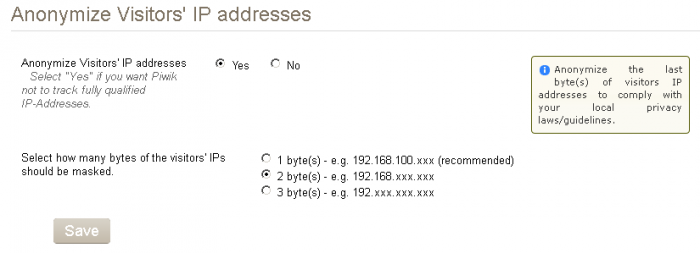
步骤2)删除旧的游客日志
您可以配置Piwik到从数据库中自动删除您的旧日志 。 出于保护隐私的原因,我们强烈建议您保留详细的Piwik日志只有3〜6个月 ,并删除旧的日志数据。
删除旧日志还有另外一个重要的优势:它会释放显著的数据库空间,这将反过来,略微提高效率!
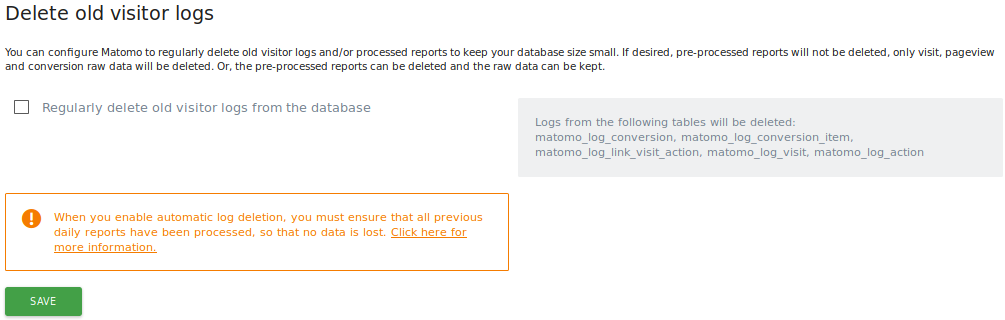
步骤3)包含一个Web Analytics选择退出功能在您的网站(使用iframe)
默认情况下,所有的网站访问者跟踪,但如果他们选择不通过单击IFRAME链接,一个cookie'piwik_ignore“将被设置。 用piwik_ignore饼干所有游客不会被跟踪
在管理>隐私,你将能够复制并粘贴以下的iFrame代码:
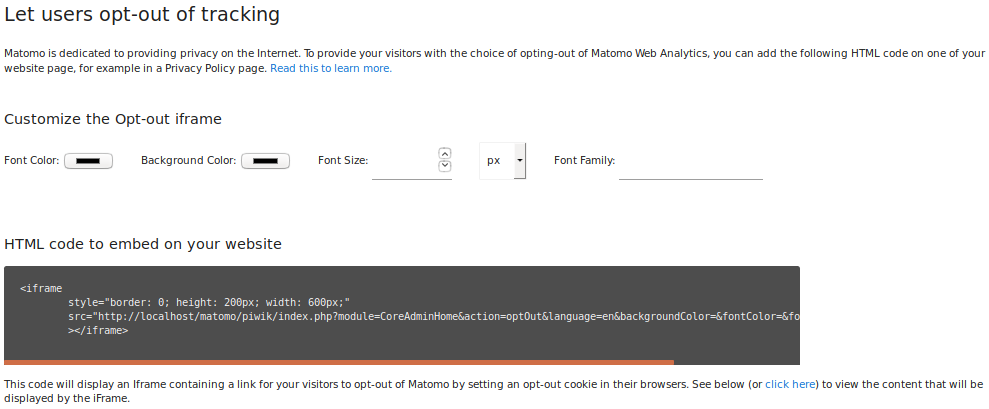
步骤4)尊重DoNotTrack偏好
有关DoNotTrack的更多信息,请donottrack.us

步骤5)可选隐私首选项
- As the Piwik administrator, you may decide that giving access to real time & visitor log features are not necessary for your Piwik users. In this case, you can disable the Live plugin in Administration > Plugins.
- If you track a number of websites with the same Piwik server, all your websites’ code will contain the Piwik server URL in the Javascript code. To prevent other users from finding out all your websites, you can Hide the Piwik Server URL in your JavaScript using this technique (FAQ)
- Some countries legislation require websites to control which cookies they set based on user preferences. You can easily disable all Piwik Cookies for a particular visitors or for all visitors by calling a Javascript function in the Piwik code, see the FAQ: How do I disable tracking cookies?.